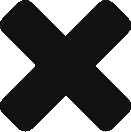Lighten Your Wallet By Storing Your Loyalty Cards, Receipts, And More With The UGO App! Enter Promo Code WEB19 when registering
Start moving your wallet to your phone. Store your loyalty, membership, and gift cards on your smartphone. Then drag and drop to organize them your way. Plus, save and organize your receipts so you can access them whenever you need them!
Loyalty Cards
Don’t miss out on reward points. Scan the barcode of your loyalty cards, or key in the number manually to add them to your UGO Wallet. Then, just pull up the barcode at Canadian retailers and have the cashier scan it to rack up your points.
Enter Promo Code WEB19 when registering
Buy and Send e-Gift Cards
Buy e-gift cards in UGO Wallet using your Canadian Visa Debit, Visa Credit, or Mastercard. Keep them for yourself or send them to friends and family via email. To use an e-gift card, just pull it up in the email or in UGO Wallet and ask the merchant to scan the barcode. Or, if you’re making a purchase online, enter the card information.
Enter Promo Code WEB19 when registering
Gift Cards
Have gift cards with you when you need them. Add gift cards to your smartphone by scanning the barcode or keying in the number manually. Then, pull up a gift card in store to use it. There’s even a space to add your balance.
Enter Promo Code WEB19 when registering
Membership Cards
Store your membership cards in your UGO Wallet! Just scan the barcode or key in the number manually. Plus, add each card’s expiration date so you can remember to renew your membership cards on time.
Enter Promo Code WEB19 when registering
Receipts
Keep your receipts handy. Add paper receipts by snapping pictures of them. Add email receipts by creating a UGO Wallet email address and just forwarding them to it. Then, categorize receipts and add notes. Find your receipts quickly by searching by merchant, date, or amount, and even export them in spreadsheets (.xlsx or .csv) or as images (.pdf). How’s that for convenience?
Enter Promo Code WEB19 when registering